Elements
An application launcher has two main elements.
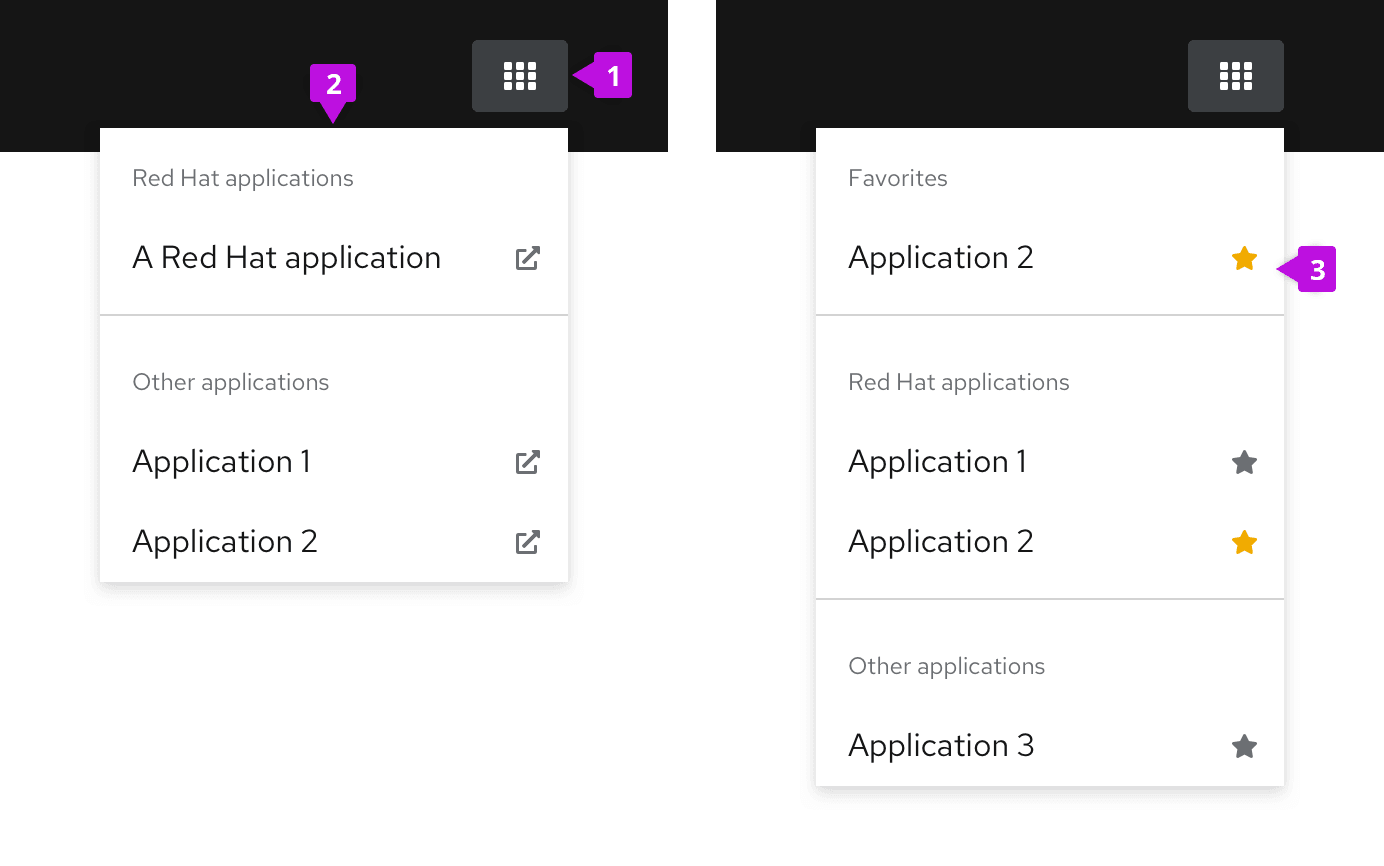
- Icon: used to open and close the menu.
- Menu: contains a list of links.
- Favorites (optional): allows users to pin items to the top of the list.
Usage
Application launchers are usually found within the masthead of a UI. They are commonly used when you want to allow users to launch multiple applications from a common location. Use the external link icon to indicate when a link opens a new window. You can also use icons in the list.
For longer lists, you can optionally add the ability to search the list and favorite items. Favoriting an item using the star icon allows users to pin items to the top of the menu in a separate Favorites section. The item will appear in the list twice: once in the Favorites section and once in its original location.
Examples
Application launcher with external links

Application launcher with favorites and search
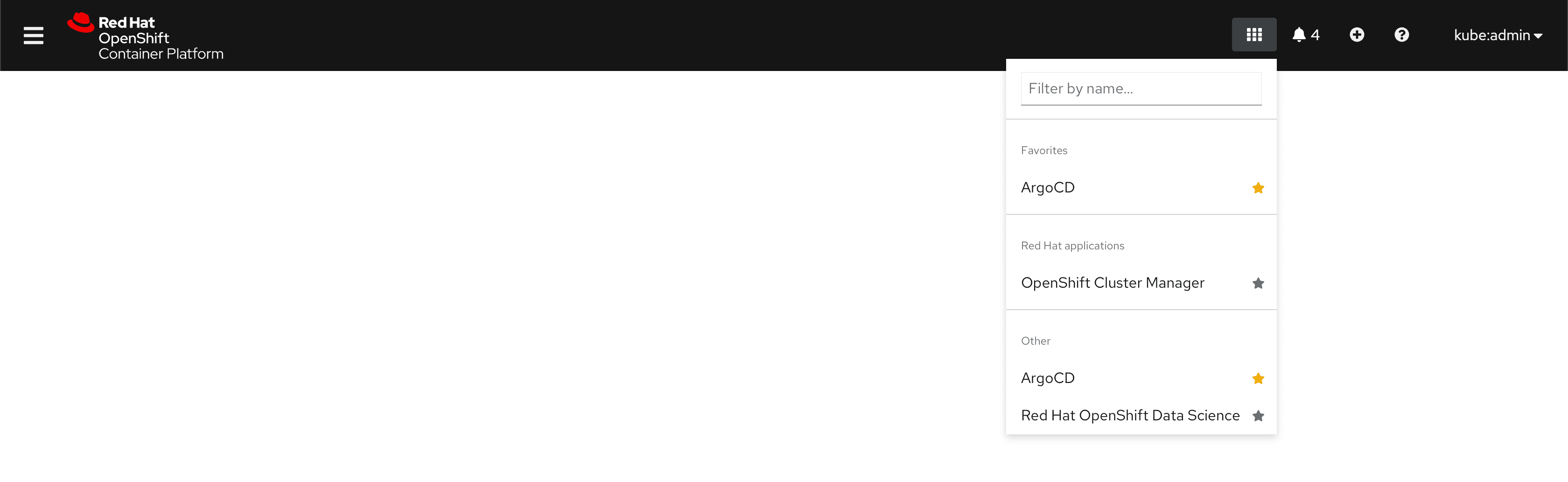
Accessibility
For information regarding accessibility, visit the application launcher accessibility tab.
View source on GitHub

